|
You can
upgrade CooJah with this function. You can start the upgrade procedure by click
the "Update Online" item under Help Menu.
Or you can run Update.exe directly both in the installation directory and
windows start menu. Meanwhile, CooJah will auto-check its upgrade weekly. If
there is something upated, a message box will pop up to notice you.
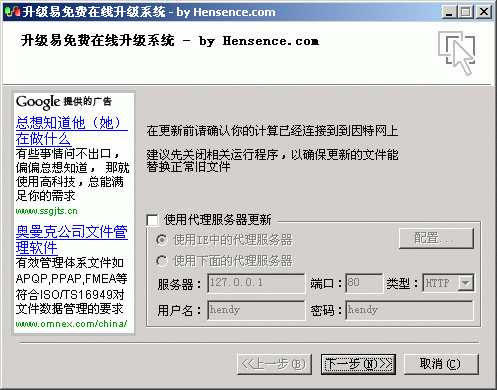
Update online is
based on general upgrade software named Easy
Upgrade. To learn more about it, please visit
http://www.hensence.com/easyupgrade/.
One thing important you should know when upgrading. During upgrade, if there is
a hint that URLSniffer.dll is using by other processes, you must
uninstall sniffer first and then restart your
computer and then continue to upgrade.
|





