|
You can access this dialog by
selecting "Install/Uninstall" command under
Tools Menu or clicking
 button on toolbar.
button on toolbar.
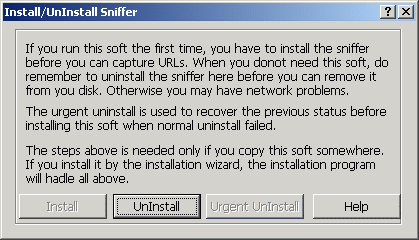
If you are running CooJah the first time, this dialog will pop up when start up.
The purpose of doing this is to tell you that it may affect your system if it is
used incorrectly. The first time when you run CooJah you have to click the
Install button. Then you needn't click Install button anymore unless you click
the UnInstall button mannually. There is an option named Uninstall on Exit.
Click here for its meaning.
Either you get CooJah by installation wizard or copying from
somewhere, do remember that you mustn't move it anywhere. If you must move it,
do remember uninstall the sniffer first here. If you get CooJah without
installation, you must also uninstall sniffer first before you can remove it.
Otherwise, you may meet the network problem. The sniffer will be uninstalled
automatically when you unstall CooJah with a uninstall wizard.
Urgent Uninstall is
used only when normal Unintall fails.
All these operations need
administration privilege.
|





