|
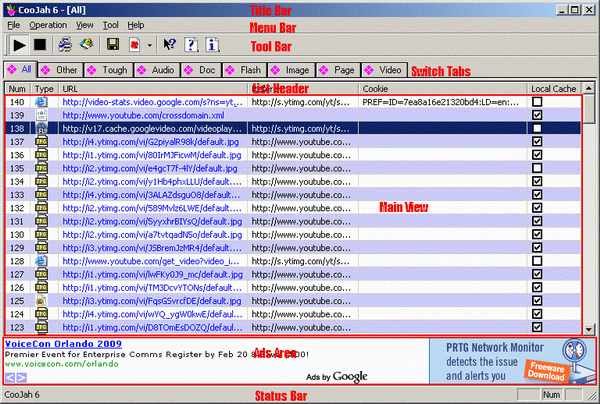
1. Title bar. The title bar
shows software name, version and current class of results.
2.
Menu Bar
3.
ToolBar
4.
Main View. The view area displays current results. By default, 6
fields will be displayed. They are Num, Type, URL, Referer, Cookie and Local
cache. Num field shows how many records are captured. Type field displays icons
of different resource types. URLs are those the browser or other network clients
sending out to the servers. Now HTTP/MMS/RTSP/RTMP URLs are supported. Referer
means from which page the URL is visited. Cookie is some information about
clients that is required by server to identify the clients. Referer and Cookie
are often used by servers to verify if the clients are valid or not. If the two
can be transferred to download tools, the requests can be simulated.
Blader released together with
CooJah is definitely this kind of tool that you can specify cookie. Local cache
checkbox shows if the URL has a local copy in your hard disk. If has, then it
can be saved from local copy directly instead of downloading from internet.
Usually, web pages, images, flashes and some audio files such as wma, rm and
even mp3 files have local copies. You can use the "Quick
Save" command to copy local cached files to specified position. The default
6 list field can be changes from Interface
Settings. The list header position can be saved when the software exits. The
color of text and background are also setted in Interface Settings. Most functions in the
view area can be found in the context menu.
When you move the mouse over a URL, the cursor will become a Hand. You can then
click the URL. The URL will be visited in new windows. And if you press the CTRL
key and move mouse to a URL, the URL will be previewed inside the software. For
details, please refer to File Preview.
5.
Status Bar
|





