|
You can
access this dialog by clicking  button on toolbar. When Exit the Program, there will
also be a prompt for saving.
button on toolbar. When Exit the Program, there will
also be a prompt for saving.
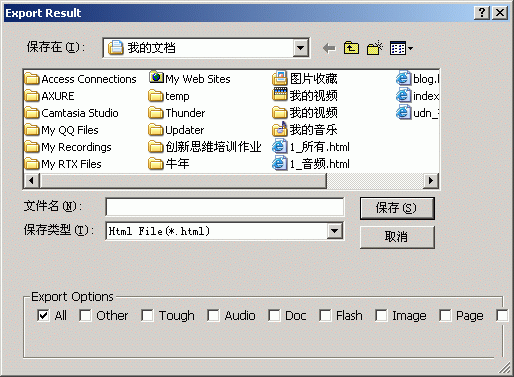
Select what type of result you want to save, such as All, Image, Video, Audio
etc, and click Save button. The results will be saved in HTML form. The
following image is a demo of saving All sniff results. If there is a
 button on the right of a URL, you can save related resource by click it
directly.
button on the right of a URL, you can save related resource by click it
directly.
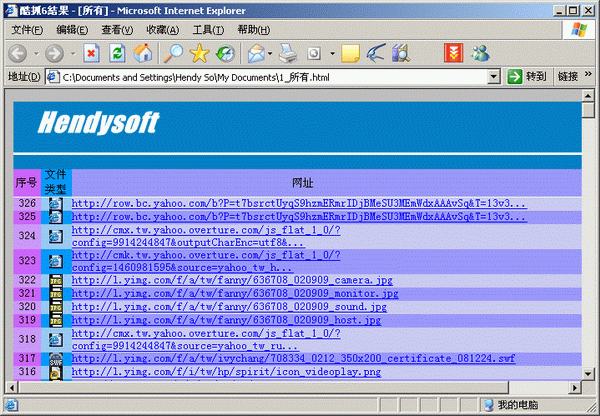
|





