|
For technology reason, CooJah may conflict with
others. If conflict happends, CooJah may work abnormally. CooJah 6 provides a
new function that can detect this kind of conflict. You should turn on the
"Conflict Detect" option in the Sniffer Settings page to enable this feature.
When conflict happends, a balloon tip will pop up at the right bottom of the
screen. The following image shows the situation.
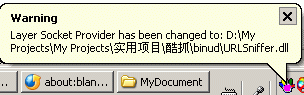
You can uninstall or pause other software
selectively according to the tip. Notice, some virus or
Trojan may use the same technology which CooJah uses. If CooJah has detected
some conflict as above image shows, and the path is not where your software
install, you have to notice that it may be a virus or trojan.
|





