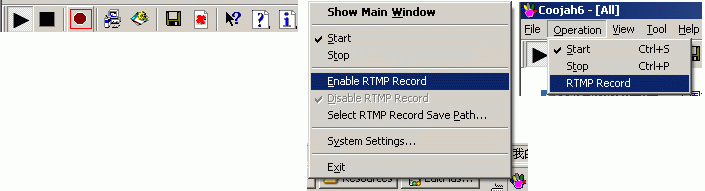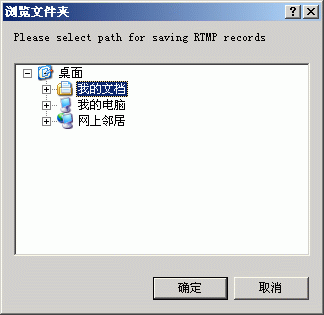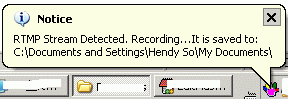|
Record RTMP/RTMPE stream by CooJah |
|
2010-06-14 23:17:12 |
|
(MediaBox has more powful RTMP detection, download and record abilities. Details>>) Though
CooJah +
Blader and other tools can download internet audio
or video based on RTMP/RTMPE stream. Not all those media
resources are downloadable. Some websites can use
technical methods to prevent downloading. Then those
general RTMP/RTMPE downloading tools have no effect.
CooJah 6.8.193.0614 has the new ability of recoding RTMP/RTMPE
streams. You can record the audios or videos the same
time you are listening or watching them. It is very easy
to use. Just following the next several steps. 1. Install CooJah 6.8.193.0614 or higher version and run it. 2. Enable RTMP record mode. You can do this at 3 places: the toolbar, the tray context menu at the bottom-right of the screen, and the menu bar. See the below image.
3. If you are using this function the first time. You are to be asked the path of the recording file. Like this image:
4. Open the web pages or softwares that contain RTMP/RTMPE
streams. CooJah will detect them and start recording
automatically.
Notice: RTMP/RTMPE recoding technology isn't very mature. So your first choice is to get the RTMP/RTMPE medias by downloading. And normally, downloading will get higher speed. Only when you meet some RTMP/RTMPE resources that cannot be downloaded, you can try this recording method. |
Copyright
© 2003 - 2012 Hensence.com
All Rights Reserved